Today, we already know that the design process of a corporate website influences surfers’ decision-making processes, their behavior on the website, conversion rates, referrals, and online sales for the company.
A professional design process aims to match the design and message with the company’s target audience and encourages them to take action on the website.
In 2020, and for many years before that, the field of website design became a profession in its own right. Website owners of all companies, businesses, and other types will no longer be satisfied with basic free templates or the prepared templates that come with the website when it is created.
With tens of thousands of image websites, landing pages, and digital business cards being created every year, and countless templates submitted for client approval every month, companies and individuals looking to create a website today face two main choices:
1. Customized design:
A personalized design process where sketches are presented according to a blueprint after establishing a vision and design style with the client, focusing on design lines that suit the client.
2. Template-based design:
Designing from ‘templates’ provided by various platforms such as Wix, WordPress, Elementor, etc.
To provide you with some guidance in this area, we have prepared an overview of advanced tools for website design.
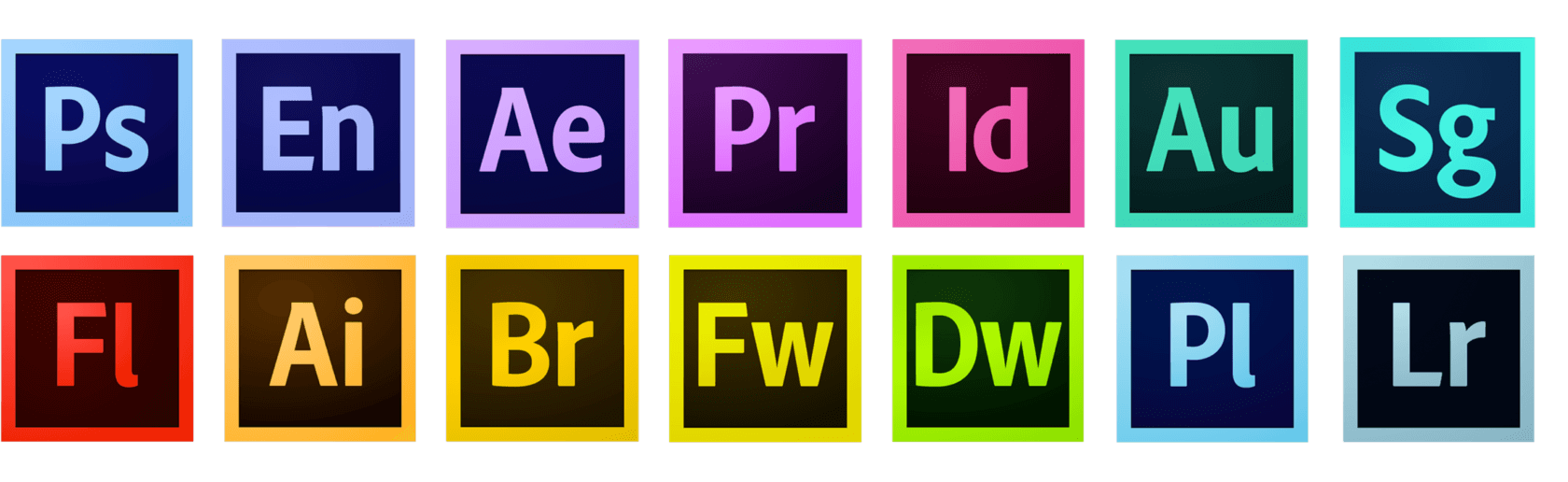
1. Adobe
If you’ve heard about design in general, you’ve probably heard about Adobe. Adobe offers a suite of software, most, if not all, of which is now available through the cloud.
What’s in the package?
Photoshop is currently used by designers for design in a variety of areas, including image editing and correction. However, most designers have moved on to more advanced tools for website design. Some might say that designers using Photoshop for website design today are either experienced designers or are afraid to move to a tool they are not familiar with.
New design tools are constantly emerging, changing, and evolving in the market, so designers need to learn and familiarize themselves with new tools.

2. Sketch
Before we start reviewing Sketch software, it is important to emphasize that this software is a system that only works on Mac computers!
However, it is completely browser-based and has a cloud platform that runs on all major operating systems.
This means that developers, managers, and other stakeholders can view Sketch documents in a browser, review elements, and even download production assets from design.
It is, therefore, important to know about this software, even if they are working on a PC, because it is a tool that can be used to help developers and managers create and maintain a design.
What is Sketch? (Sketch)
Sketch is considered the world’s leading design software for UX designers, and rightly so.
The software has solved countless problems in the designer’s work process and has revolutionized the field in its own right.
One of the most challenging aspects of a designer’s job is working with developers who are responsible for implementing the designs passed to the designer.

3. Zeplin
Zeplin is a tool that allows you to output code that transfers your design to the programming on your website!
Today, these features are considered the hottest new features in the world of website building and design!
In technical terms, they are called ‘CSS variables’ or custom properties that are directly supported by the web browser.
What does this mean?
Basically, during programming, the programmer himself defines the color code once, and only this color code is used.

4. Figma:
Figma is the first collaborative design tool that has begun to optimize the work processes we know as experts in a relatively significant way so far.
It is also different from other software in that it does not require software to be installed on a computer.
Yes, with Figma, you can work in the cloud from a browser on any type of computer.
The company Figma itself was founded seven years ago by Dylan Field, who wanted it to be to the interface design world what Google Docs is to the text editing world.
Great words, backed up by a useful, excellent, and very popular system.
Switching to Figma is very easy and quick, so if you are looking for other design software or are not satisfied with your current software, I recommend you give it a try.
Compared to software like Photoshop, we personally recommend Figma as a system for designing websites and various interfaces.
Other Tools:
In addition to the tools mentioned, there are other tools that allow designers to transfer their work to developers/programmers, who then program on the site and allow the client to view the design in full screen mode.
The tools we recommend are the above mentioned Marvel, Invision, and Zeplin.
These tools allow developers to access each element of the design and see how it is built and the CSS code needed.
Want to hear more?
We will gladly share these important tools with you!
For more tools, tips, and options on the world of website design and construction, register on the site today!





